iCloud Backup
Below are the steps on how to complete an iCloud backup to be completely safe.
Note: Some apps don't save documents/projects to iCloud and you will lose them if you don't back them up a different way.
1. Go to Settings

2. Tap on your name in the top left corner, then tap on 'iCloud'
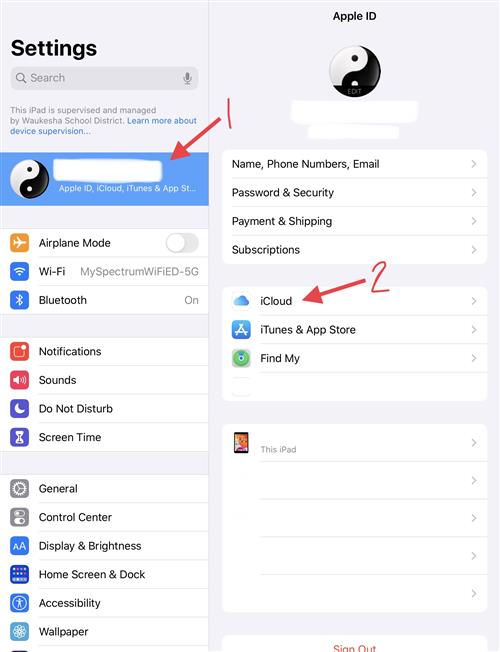
3. Tap 'iCloud Backup'
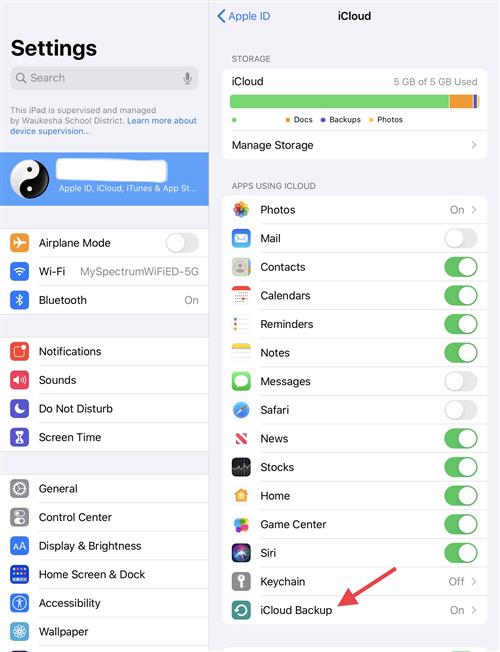
4. Tap 'Back Up Now'
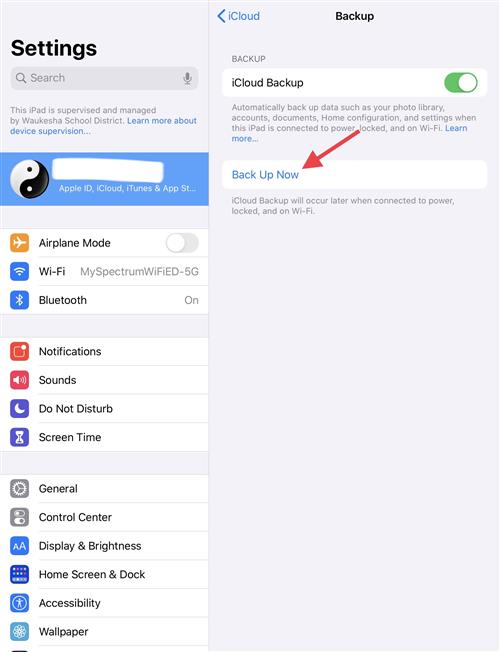
Your iPad should now be backing up to the iCloud.
