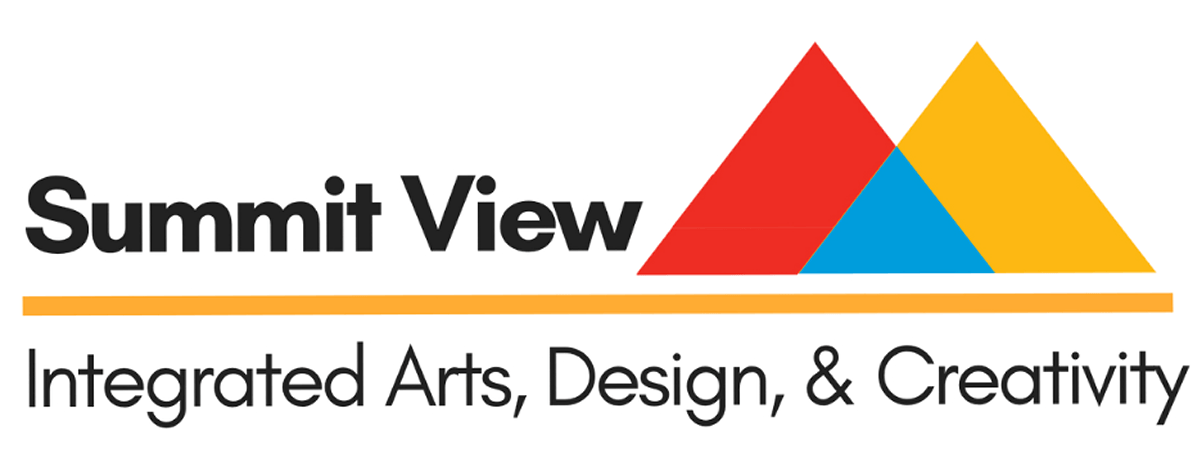Look-Up a Student Password
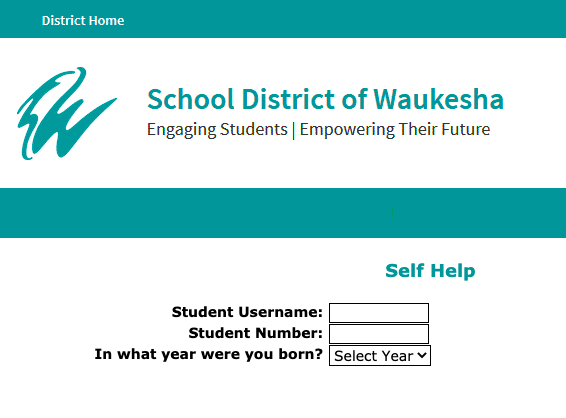
1. Go to this link:
https://selfhelp.waukesha.k12.wi.us/
2. Enter in the student's username (Found on Infinite Campus)
example: alastname000
3. Enter the student's ID Number (Found on Infinite Campus)
example: 12345
4. Enter the student's birthday